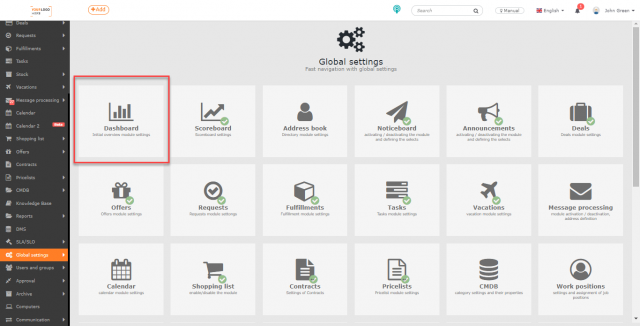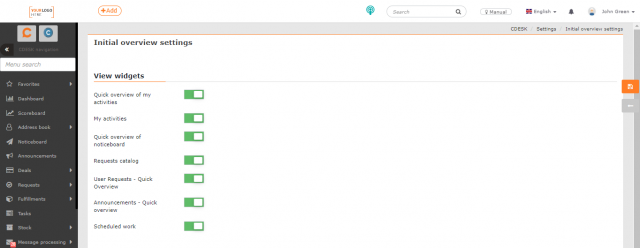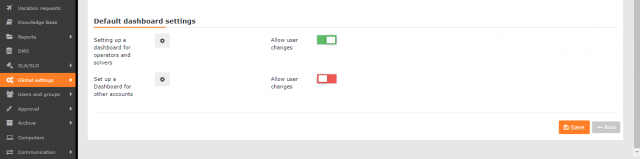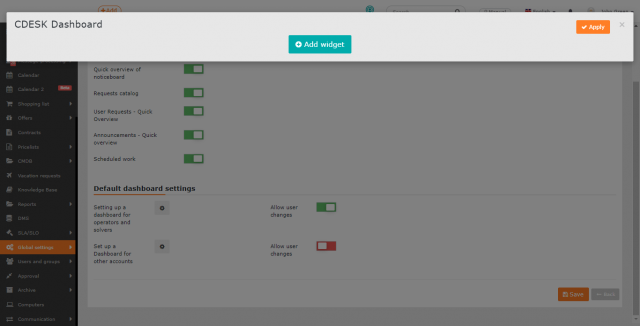DASHBOARD – SETTINGS
PAGE CONTENTS
The following settings apply to the Dashboard module.
CDESK widgets are information tiles designed for the dashboard. This feature is used to access detailed information.
View Widgets
In this section, you can set which widgets will be displayed on the Dashboard. A widget will be included in the dashboard if the switch is on ![]() . CDESK offers the following widgets:
. CDESK offers the following widgets:
- Quick Overview of My Activities
- List of My Activities
- Quick Overview of Noticeboard
- Catalog of Requests
- Quick Overview of User Requests
- Quick Overview of Announcements
- Scheduled Work
Dashboard Default Settings
Setting the dashboard for operators and solvers – allows you to set which widgets will be displayed on the dashboard for accounts assigned to the Operator and Assignee groups. Clicking on opens a window for selecting widgets. Adding widgets is further described in the text Dashboard-> Add a widget. Apply the settings by clicking the Apply button located in the upper right corner.
Using the Allow User Changes feature, you can enable/disable users to modify the widgets set up in this way. You can edit widgets if the switch is on ![]() .
.
Setting the dashboard for other accounts – allows you to set which widgets will be displayed on the dashboard to all accounts belonging to the groups of customer accounts and Easyclick accounts. Clicking on this icon opens a window for selecting widgets. Adding widgets is further described in the text Dashboard->Add a widget. Apply the settings by clicking the Apply button located in the upper right corner.
Using the Allow User Changes feature, you can enable/disable users to modify the widgets set up in this way. You can edit widgets if the switch is on ![]() .
.